It is common for my clients to draw from the web designs we create to design their other marketing collateral. In fact, I always encourage clients to apply a similar look and feel to all their marketing. And while we help many clients achieve that level of brand consistency by designing their stationery, brochures, ads, trade show displays, etc., it is not uncommon for clients to try to design their marketing collateral in-house or with “lesser” graphic designers.
I certainly understand the need sometimes for clients to save some money or have a quicker turnaround by handling their marketing design themselves. In many cases, after they attempt to do their design and layout in-house they come to recognize the benefit of calling on a professional. But in cases where clients are set on creating their own collateral, I am always willing to offer a few tips:
1. Don’t forget the white space
This is easily the biggest mistake I see. Usually in the form of a brochure or a sell sheet, a common rookie mistake is to fill every available space with something; Copy that runs from gutter to gutter, images enlarged to fill available space and design elements and icons squeezed into wherever is left over.
Rule of thumb:
Decide first on the amount of content you need in your piece and then double the size of the space you give yourself to put it in. If you have content to fill 2 pages, make it 4 pages…the difference in cost is usually negligible and your finished layout will look much less cluttered and more attractive.
2. Limit the number of colors and styles
The “home-made” collateral I tend to see often suffers from over-design. Resist the urge to use many fonts and colors just because you can. Stick to 2 or 3 fonts or even just one font at a few different weights to achieve a more professional look. Generally speaking, the same goes for color – less is more and sticking to a limited pallet is never a mistake.
3. Check your line spacing and letter spacing
Known in the biz as “leading and “kerning,” copy spacing is one of those subtle design elements that does make a difference. If you have ever seen force justified type that leaves spaces between the words equal to the length of the words themselves, then you’ve seen what I mean.
4. Have a real cover page
Usually on a brochure or a multi-page sell-sheet, I often see clients start laying in their content right away. Your cover page should not just be another page in your piece. To look professional, a typical cover page should have a proper title, subtitle, logo, focal image and that’s it! Rarely, if ever, will you see a professional corporate cover with a paragraph, multiple images, customer logos, testimonials and certainly not all at the same time. There is plenty of room for all that good stuff on subsequent pages.
5. Stay away from cliché and common imagery
This is a hard one, because it takes time and a good creative process to reach outside the box, think of a relevant and original image, and then go find it. But just think of how many times you have seen a jigsaw puzzle piece, or a handshake, or a chess piece, or a compass. Not that these metaphors don’t work, but they are so common and tired that it is an easy clue that something was done quickly and cheaply.
Of course good designers know how and where to break the rules to create designs that are unusual and eye-catching, so this list is really just meant as a guideline for those non-designers that need to produce clean, professional looking collateral in-house. Another alternative is to have a professional designer create templates for your in-house people to follow. Contact me, Mike Robinson, at Mainline Media if you need any help creating marketing material.