1. Do not use screened versions of your logo or images in the background
Just trust me on this one. I know it is an easy way to add some color and design to what may otherwise seem like a bland piece, but you will be better off creating some simple interest with type size, layout and color. In fact, I think it is always best to err on the side of simple and bland as opposed to it ending up over-designed.
2. Make a grid and stick to it
Establishing a grid gives a piece its framework and assures a clean and sophisticated final product. For non-designers I recommend starting with a simple three column grid whereby you can add interest by making some elements stand out by spanning two columns or even all three. Be conscious of where and how you align your elements on the grid. You can play around, moving elements left and right, up and down so long as you maintain the framework.
3. Be conscious of the physical width of your sentences
Sentences that are too wide or too short are difficult to read and visually unnerving. A good grid should avoid this from happening, but I often see paragraph sentences that run some 30 or more words long from the full left side of the page to the far right. This may be fine in a legal text book, but it does not work in marketing.
Rule of thumb:
Keep your lines of text to no more than 15 words across. 12 words is ideal.
4. Don’t make your font size too big
Back in the days when we had limited fonts, it was customary for plain paragraph copy to be set at 10 or 12 points. But today we have an endless selection of fonts that represent differently at different sizes so you need to be more conscious of the visual size once printed. It may seem small, but often 8 point type or smaller is more than sufficient for paragraph copy and gives you a more polished and sophisticated look. Reserve your larger type sizes for headlines or if you are laying out a coloring book.
5. Don’t supersize your logo
Bigger is not better in graphic design. A logo that is big for no reason is a sure sign that the piece was not designed by a professional. This goes for contact information as well. If your audience is interested in the content, they will surely look hard enough to find who wrote it and find the phone number, website or email to contact.
Rule of thumb:
Start by making elements (logo, copy, images) only as big as they need to be. Then you can strategically choose just a few key elements to enlarge to generate interest (e.g.: an engaging headline, a provocative image, a poignant testimonial)
Of course good designers know how and where to break the rules to create designs that are unusual and eye-catching, so this list is really just meant as a guideline for those non-designers that need to produce clean, professional looking collateral in-house. Another alternative is to have a professional designer create templates for your in-house people to follow. Contact me, Mike Robinson, at Mainline Media if you need any help creating marketing material.
See the original top 5 design tips.